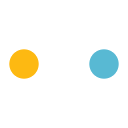Uh-oh - you've moved your cat off your keyboard, but you still can't access the Library database?

In an effort to be helpful, some web browsers like Chrome remember where you've been and won't always do as they are told. To force a browser to go to the correct link when it leads to an error:
-
First, ensure you have cleared your cache. For example Google: Clear cache & cookies, refresh your page and try again.
-
Right-click on the database link and copy the link address.
-
Open a new tab, paste in the link in the address bar, and press Enter
-
Now your browser should remember and do as it's told.
- If it is still not behaving, try an alternative browser.
We can help
Contact the friendly HelpDesk team by email or phone on 03 539 5068.